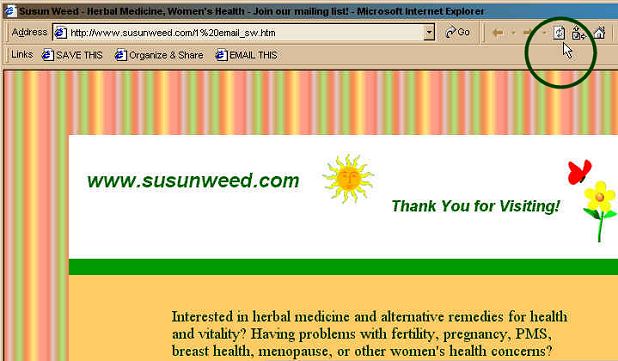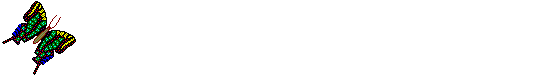
HOW to Refresh or Reload Your Browser
MSN Explorer
Netscape Navigator
AOL
If you need more help, send us email: susunweed@herbshealing.com
Refresh /Reload DEFINITION
These are buttons that are found on web browsers - they perform the same function. You should press this button to see new web content, when a webpage appears not to have loaded correctly (e.g. if there is text or graphics missing) or if a page seems to be taking a long time to download. Depending on the problem, this may correctly load the page. In some cases several attempts may be required.Justine's Note to YOU:
The procedure for Refreshing or Reloading is slightly different depending on which browser you are using (AOL, Explorer, Navigator, etc...). What is the big fuss? Why is it important to Reload/Refresh?? The concept is pretty simple really...what happens is the browser software caches (saves) an old copy of pages you have been to so it can reload them fast when you ask. The problem is that you get a copy of the OLD page and if the webweaver has made changes since you have been tot he site then you don't get to see them...crummy right?? But, the bright side is that the browser (software you use to see the internet websites) has a function where you can update the page by reloading/refreshing the page you are visiting...I always do it to be sure i have the most current page....below are some pictures from my computer, to help you learn how to refresh/reload your own browser....
When in MSN Explorer, click on the icon below in the green circle, this is the reload button.
you may need to go to the top of the screen and click on view, toolbars, standard buttons to see the refresh icon....
When in Netscape Navigator, click on the reload button found in your toolbar (see red circle below).
When in AOL click on the reload button found in your tool bar at the top of screen (see red circle below).
Still confused? Write to us at : susunweed@herbshealing.com